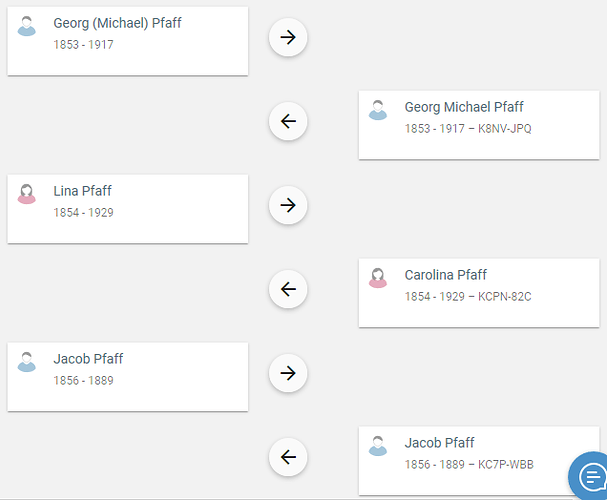I really like the option to bring things between familysearch and roots finder. I have used Legacy, RootsMagic and Ancestral Quest and RootsFinder is the fastest at transferring information from FamilySearch to a personal database. My primary purpose for using roots finder is to have a back up of the sources I have found and attached to FamilySearch (and I have basic information on the people who the sources are attached to). This way if things ever get mixed up on Family Search then I can go back to the sources I have and double check and verify what is correct. I think it would be amazing to be able to transfer a bunch of things (ie sources and related people) at the same time. But this site is faster than any other program I’ve used. Thanks!
Thanks! We’re hoping to finish up the FamilySearch comparison page this week. FamilySearch’s rules don’t allow transferring multiple things at the same time, but we’re trying to make transferring information as fast as we can.
The basic functionality on the comparison page is complete!
I love being able to sync with FamilySearch. One small issue: when uploading a GEDCOM file, almost all text is labeled “Notes”. In FamilySearch, these notes might fit better under “Life Sketch” or “Stories”. Could you provide a way to designate which notes are which so that they can be merged appropriately?
That’s a good question. How would you propose that we do that? What if we had a way for you to convert notes to a stories or life-sketches? Then on the compare screen you could copy your newly-converted story or life-sketch directly across as a story or life-sketch to FamilySearch. Any other ideas?
Perhaps this seems petty, but the double arrow in “review changes” window seems vague. Maybe use <> to indicate which way the data will be copied?
Do you mean this icon Material Design ? This icon is used when the facts differ, so you can either copy the FamilySearch fact into RootsFinder, or copy the RootsFinder fact into FamilySearch.
Would this icon be clearer Material Design ? Or maybe this one Material Design and this one Material Design merged together?
Chris,
That is a great reason for using the rootsfinder… I just started and did my initial export/import, and yesterday updated/added additional records into Familysearch, How do I get them to Rootsfinder (Sync)??
Also, being new and a pain to you, is there a way to print the entire family tree, It appears I need to select a person and get only that branch rather than see a PDF of the entire Family tree, any suggestions…
Thank You
Dan Bivona
Hi Dan,
If you added additional people to FamilySearch, you can add them to RootsFinder by navigating to someone in RootsFinder that’s related to one of the new people that you added to FamilySearch. In RootsFinder, click the FamilySearch icon, then select “Download more generations”. This will add relatives from FamilySearch who aren’t already in RootsFinder to RootsFinder.
If you added new information on FamilySearch to people who you’ve already imported into RootsFinder, then navigate to the person in RootsFinder that you want to add the information to, click the FamilySearch icon, and select “Compare with FamilySearch”. This will allow you to copy (sync) the information from FamilySearch into RootsFinder.
Regarding printing the entire family tree, we don’t currently have a way to print everyone in the tree. It seems like a good idea though, and we are currently in the process of adding a few new reports. Can you explain more about what you are thinking? Would the report pages look like the web pages? What would you change?
DallanQ
I did a match to familysearch, at first all looked good but upon further review, I see that what came over was only the 1st relationship to the selected person, meaning multiple marriages, the first wife and children came over but not the second wife and children. I’ll try a few other options to see if all come over. Dan
I’d like to follow up on this. If the person you matched with is deceased, could you give me their FamilySearch ID? I’d like to try the match myself. Also, did this happen when downloading more generations, or on the "compare screen? Thanks.
on the familysearch-rootsfinder comparison screen it won’t let me replace the birth/death/etc dates/places/etc that are on roots finder with the current ones on familysearch. (Or at least if the information is the same but is just standardized in familysearch and not in roots finder it won’t let me conveniently replace what is in rootsfinder. When I say standardized I mean “27 August 1833” and when I mean not standardized I mean “27 AUG 1833” etc).
Also it takes nearly 20 seconds to copy a source from familysearch to rootsfinder. Shooting from the hip, I don’t think that it should take that long. (And it takes that long no matter what computer I use).
I see, so you want to replace the rootsfinder fact with the familysearch fact even though they standardize to the same date/place, correct? I hadn’t considered that before. Would a copy button even though the facts standardize to the same dates/places work?
It shouldn’t take 20 seconds to copy a source into rootsfinder. At least it doesn’t for me. So that’s a bug. Does this happen to you all the time? Or just on certain people? Would you happen to have a URL of a page where it’s happening? I will modify the code to report extra-long copy times so that I can track this down, but if you happen to have an example URL where I could experience the delay for myself that would be great.
The matching algorithm is not yet perfect as it seems. ![]()
(I know, that I can link them individually on the person’s pages.)
You can link them here too. Click on the arrow next to one of the RootsFinder people and select the corresponding FamilySearch person. That will cause that pair to line up properly.
Yes, the person matching algorithm has a ways to go. In order to not accidentally match two people who shouldn’t be matched, the system doesn’t match anyone automatically. That’s why no one lines up. I agree I need to improve this.
The arrow key is irritating here then. It reads as “copy person to FamilySearch” for me. FamilySearch itself allows to move the matched persons around in the list to link it to an existing profile (in merge or source linking processes), if it didn’t match by itself. That would be great here, too. ![]()
That’s a really interesting idea - thank you for suggesting it. I’ll look at their source linking user interface and see what I can do here.
When I use “Match or Add to RootsFinder” to attach a person on FamilySearch to my RootsFinder tree, often RootsFinder doesn’t display the possible match, even though the name and other facts match. Then it prompts me to “Enter RootsFinder ID.” But I can’t find a RootsFinder ID displayed anywhere. When I tried using the ID from the URL (e.g. the “XXX-XXXX-XXXX” from Free Family Tree), I get an error “Can’t read FamilySearch ID A FamilySearch ID is 4 uppercase letters or numbers, followed by a hyphen, followed by 3 uppercase letters or numbers.” But I’m trying to enter a RootsFinder ID not a FamilySearch ID.
Am I doing something wrong, or is this a bug?
First, please let me apologize for replying so late. I didn’t get notified of new forum content last week.
Second, yes, that’s definitely a bug. Thank-you for reporting it! It will be fixed within the hour.
Also, could you please tell me who isn’t matching? I’d like to follow up on that. We should be doing a better job of matching.
Thanks for the reply. The problem with not being able to enter the RootsFinder ID is fixed. Does the RootsFinder ID show up in the UI anywhere? I have been copying it from the URL.
Here’s an example of a match that isn’t being found:
RootsFinder: Free Family Tree
FamilySearch: https://www.familysearch.org/tree/person/details/KJW9-QN8