Using latest Firefox, can log in, but not out.
Can totally close it, re-open FF, but RootsFinder account is still open.
Browser set not to remember passwords. Changed blocker to exempt, but no change. Have no probs w/Chrome.
Also note that on FF there is a yellow triangle on the URL, saying images this site are unsecure.
I have had FF on private page style for a long time now and didn’t have probs before.
Note: I can log out of the forum w/no probs.
iMac late 2015 i7
That’s odd about logging out. I just tried logging out on my FF (on Mac) and didn’t have a problem. Can you do me a favor to help me fix this issue? When you click on your name in the upper-right corner and select “Sign out” to log out, could you then right-click somewhere on the page, select “Inspect element”, then select the “Console” tab, and tell me if there are any errors reported? There must be an error signing out somehow.
I think I know what’s causing the yellow triangle. I hope to fix it this weekend.
Left, clicked SignOut only. Right, got this after clicking LogOut
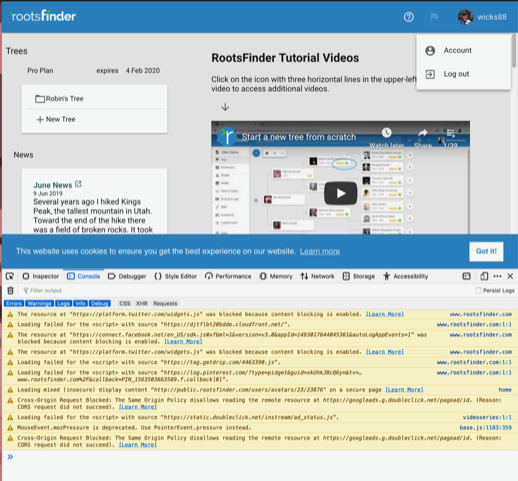
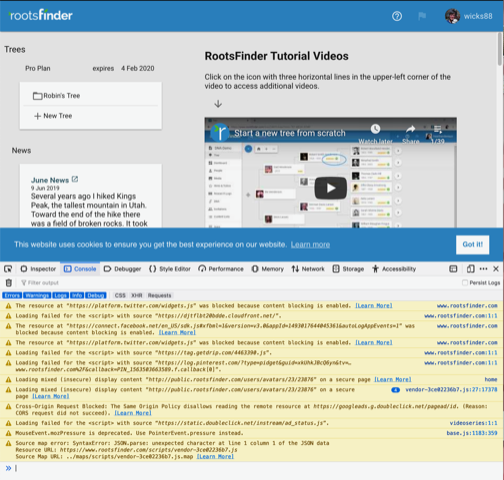
That was helpful, thank you.
Could you please try again? You will need to open RootsFinder in a new tab to get the latest update. I have made a change that might solve the problem, and in case it doesn’t, I’ve added some additional logging in the console window that should help track it down. If for some reason you still can’t log out, would you please post another screenshot of the console log?
Also, firefox shouldn’t complain anymore about insecure images. The avatar images are now served over https.
Thank you.
Log out in FF works, thank you! Here is a before and after shot for your comparison.
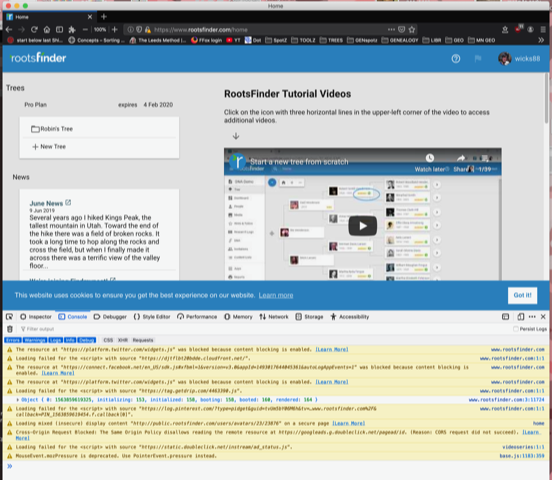
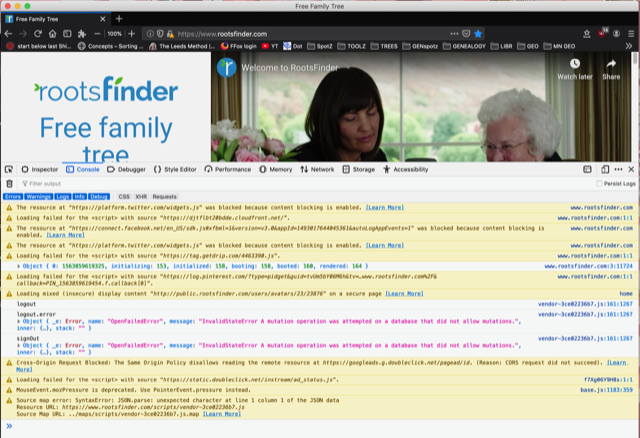
Thank you for the screenshots! It looks like Firefox doesn’t allow using local storage in private mode, and it was returning an error when I tried to delete local storage on logout. That explains it.