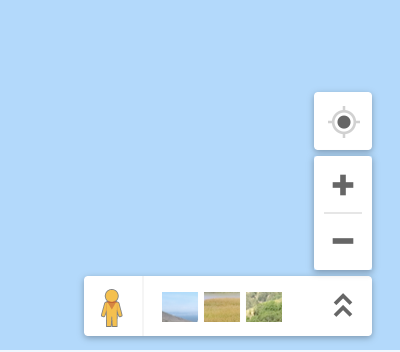Dallan, The zoom method seems to have locked the"tangles" together where previously zooming with the browser (or touchscreen) had the effect of resolving overlaps.
I have a mp4 movie to upload showing previous behavior, but getting message “sorry new users can not upload attachments” I have given you a link to it on my gdrive but uploading would be better .zoom demo
Interestingly, once untangled it tends to stay so until a change is made such as mapping a gedkit, in which case , zooming the browser still has the desired effect.
also I think the blue bar above the graph wastes space and obscures the top of the graph. i was imagining new controls off in an unused lower left or right corner where the sphere doesn’t impinge so much. Also plus minus risks confusion with the + add kit control. i was thinking you’d use a slider ala google maps which is more conventional
jen
I’ll look into why new users can’t upload videos tonight and fix that.
I’m not sure why the zoom approach would have changed. There may be a way for me to let you have more fine-grained control over how the clusters interact though - let me look into it.
I have an idea for letting you hide the toolbar at the top. I’m planning to add more tools, so it needs to be an entire bar.
My google maps uses plus/minus for zoom, and we use plus/minus for zoom in the trees views. Let’s see if others also mention that it causes confusion.
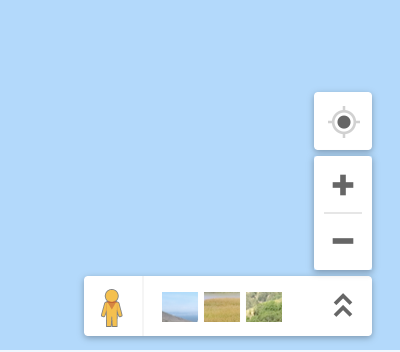
I’m out of the country this week and next; I’ll look into the cluster tweaking and toolbar hiding when I return.
I would like to see the blue bar at the top fixed in position in a way that it doesn’t take up so much display space as well as making the left and right panels grabbable. the info at the top profile kit number as well as the blue bar controls could be made more compact. because the cluster sphere is circular the spaces upper left and right corners for example are underutilized and would free up cluster space
the reason is when zooming a cluster being able to control the space better would be helpful now that we see gedkits per cluster. I’d actually love to be able to grab (like control click more than one vertex where several small clusters are connected. but that’s gravy, I know.
cheerrs
Ill work on this. Ive been under the weather the past few weeks and i havent had as much time as i wanted to work on rootsfinder, but things are looking berret now.