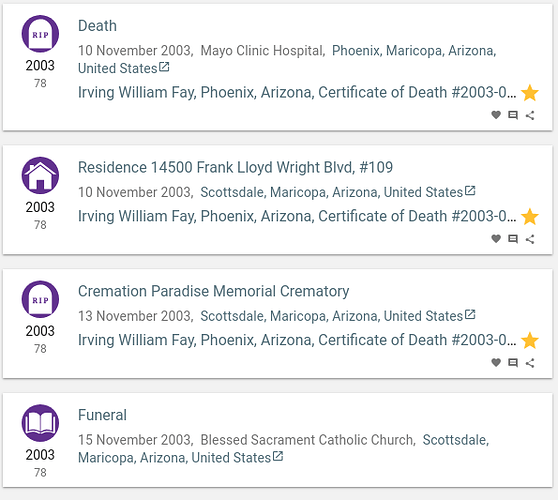Dallan,
I know, so many questions.  Not sure best topic for this, but I’m curious to better understand when place detail becomes part of the fact/event heading and when it does not and what the rational is.
Not sure best topic for this, but I’m curious to better understand when place detail becomes part of the fact/event heading and when it does not and what the rational is.
For this consider the following:
Here the “Mayo Clinic Hospital” place detail did not become part of the “Death” event label. But when I attached the evidence and added the “Residence” and “Cremation” facts/events as part of the process as that information is on the certificate it took the corresponding place detail for those facts/events and made it part of the label and does not display the place detail as part of the place/location name as I expected.
It also seems once the fact/event label is created it can not be changed or edited either. I’m wondering on GEDCOM export what happens with those labels, is it tagged a “Cremation” event or as a custom event “Cremation Paradise Memorial Cemetery” which people certainly wouldn’t expect.
Personally I’d prefer the fact/event labels to be just that with nothing appended and the details provided below, but that’s probably because that’s the format I’m used to.
The suggested format for place is a four tier hierarchy and I know the standardized places in FamilySearch appear to be modeled on that concept, but nothing prevents us from making it as long as we want right? If we do so can that cause any unexpected problems elsewhere in the code if a four tier hierarchy is assumed?
The idea of a four tier place hierarchy just seems fatally flawed to me as I know of numerous cases in my tree where it runs five deep like “Wapping, South Windsor, Hartford, Connecticut, United States”. The idea of place being a locator constructed in most specific to least specific sequence which can be nested as deep as one wants seems more flexible and models reality. For example “Apartment 109, 14500 Frank Lloyd Wright Blvd, Scottsdale, Maricopa, Arizona, United States” is a very specific place but you need a six tier hierarchy to support it. Place details in my mind would be better called place name in that scenario. For example “Blessed Sacrament Catholic Church” is a place name and the place it is associated with is located at “11300 North 64th Street, Scottsdale, Maricopa, Arizona, United States” although in practice the actual address is often omitted.
Thanks,
Chris
P.S. Another thought about fact/event labels. It really would be nice to be able to edit/change them and keep underlying data. For example the recent support for Census vs Residence events, I may have some Residence events I want to change to Census. Or perhaps I created a marriage event based on a derived record and later discovered that the date was really the date of a marriage banns or license instead of the real thing. Or I created a death date from a Find-A-Grave record and later discovered the death date was really the interment date and not the actual death date. That sort of thing.