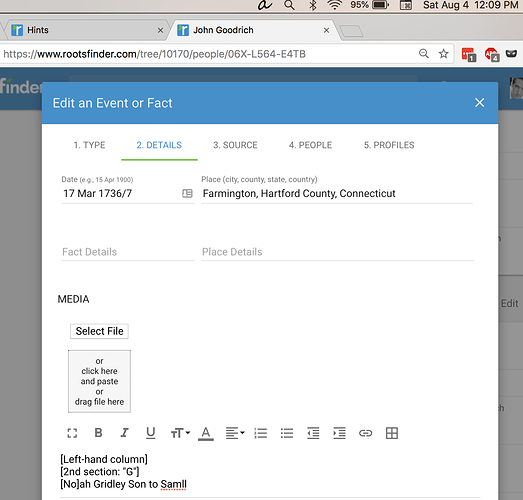I get that the text editor used in Rootsfinder is a third-party module, so I don’t know if this is too big an ask… nevertheless, is there any chance that superscript could be added to the formatting options? I ask for a couple of reasons:
- In various types of genealogical writing, superscript numbers are appended to the end of a person’s given name to indicate which generation the person represents in a lineage.
- In old manuscript documents frequently used as genealogical evidence, superscript characters were very commonly used in abbreviated spellings of words and names. Such documents cannot be accurately transcribed without superscript characters. Number 32 in the BCG’s Genealogy Standards directs,
When quoting and transcribing, genealogists render wording, spelling, numbering, abbreviations, superscripts, and similar features exactly as the appear in the original.
Board for Certification of Genealogists, Genealogy Standards, 50th Anniversary Edition (Washington, D.C.: Ancestry.com, 2014), 20.
That’s a great suggestion. And it’s actually pretty easy to add. I can add it in the next couple of days.
1 Like
Excellent! This will make my life so much easier. No more stopping to add small modifier letters off the special character viewer window (which end up looking terrible anyway). Thanks Dallan!
Superscript (and subscript) buttons are available now!
You’ll need to refresh your browser.
1 Like
Eek! What happened to our new superscript and subscript buttons that I loved so much??
…aaaand, 90 minutes later, they’re back. Strange.
[edited to add]
A few more hours later, and I’ve discovered that the superscript and subscript buttons show up when I’m connected at home (where I am 95% of the time). If I’m connected elsewhere, though (e.g. earlier today at Starbucks, and right now at a friend’s place where I’m house-sitting), the superscript/subscript buttons are gone. What’s up with that?
That is really odd. Different buttons show up depending upon the width of your screen; could it be that your screen is narrower when you’re using RootsFinder when not at home?
Narrower screens mean there are fewer slots available to show buttons. I’m trying to prioritize which buttons to display on narrower screens. If it is indeed a narrow screen problem, I might be able to show super/subscript buttons by removing other buttons on those screens.
1 Like
Also, the left-most button puts you in full-screen mode. Do they show up then?
Oh yeah, I should have thought of that. I’m on a single monitor, so I narrowed down my windows. Widening it back out, the buttons show up.
Just makes it harder to watch the ball game as I work on my data.