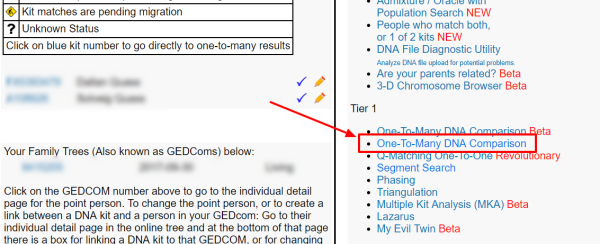The instructions do not mention using Genesis for finding matching segments but recommend it for listing all matches.
Is there any reason not to use Genesis? If Genesis is used, what settings are recommended? (E.g., build number to select?)
The instructions do not mention using Genesis for finding matching segments but recommend it for listing all matches.
Is there any reason not to use Genesis? If Genesis is used, what settings are recommended? (E.g., build number to select?)
You should be able to use Genesis for all three imports: one-to-many, matching segments, and triangulation. I will clarify that on the instructions.
As for the best build number to select, I’m not sure. It looks like the only difference between the builds is the chromosome start and end positions.
But is Genesis preferred for the other two like it is for the first?
Actually, neither one is preferred over the other. I need to clarify that in the instructions.
I’m new to RootsFinder, and while encouraged by what seem to be wonderful options, I’ve been really confused on the Getting Started steps for importing Match List, Segments and Triangulation details. Should I be logged into the new GENESIS Gedmatch environment, or the Classic Gedmatch environment and using available options under the Tier 1 section? I have tried countless times to use the options from the Genesis Gedmatch login environment. The One-to-Many list will not upload to RootsFinder as a .csv file. Since Gedmatch has only allowed users to upload DNA files to the Genesis side since at least 2018, my newest and closest matches are there, but without a good .csv file I’m at an impasse. I’m sure I’m doing something silly but can’t figure out what. I’m at your mercy for directions or comments, please.
Sometimes GEDmatch tweaks something and we don’t realize it. That’s what happened with your GEDmatch upload. For whatever reason, they removed the headers. RootsFinder couldn’t read the CSV without the headers. We have fixed the problem. If you you are importing from Genesis, please use the “One-to-Many Comparison.” The other options don’t produce readable files.