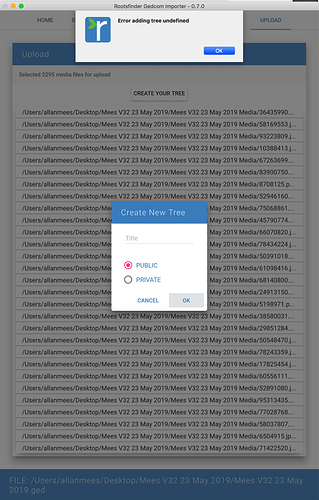I had a conversation with Dallan by email last summer when we were exploring ways to bulk upload Source Media files to Rootsfinder. I use MacFamilytree and when I export a gedcom I also get a folder of all my source media files which are indexed to specific gedcom lines. I provided test files of my gedcom and the folder of source files for testing. I currently have over 2000 media source files and it is just not feasible to upload these files one by one. Has this been enhancement been abandoned or parked. Would anybody else find a bulk upload feature useful?
Hello. I’m really embarrassed. The bulk media uploader has been “almost” but not quite ready for nearly a year. But the acquisition talks (we were recently acquired by Findmypast) have taken a lot of time the past several months, and I haven’t had a chance to finish it.
I’m taking a week vacation in April. I will definitely get it done then.
Thanks Dallan that will be very helpful.
Sounds like Dallen needs a vacation! Enjoy! 
I am very interested in bulk media import as well. My software Reunion for Mac saves media links also. Is there an update on this request?
I think I finally have something ready. Click on “Apps” in the left-hand menu and download either the Mac or the Windows version of the GEDCOM media uploader. You’ll have to create a new tree. I’ve tried it successfully with MacFamilyTree and RootsMagic GEDCOMs. Please let me know about your experience.
Thanks Dallan - I downloaded and installed the Mac app but when uploading GEDCOM file it appears to hang with the flashing line across the top. If i upload the same file via the normal Upload GEDCOM route it takes about 3 minutes. The file is about 5mb with 4500 people. It has been sitting for over 30 minutes trying to upload from the app would you expect it to take the same time as a normal GEDCOM upload. Aha found the answer - it wasn’t hanging at all I needed to click the button at the bottom again to get to the next step.
Allan
Hi Dallan - after waiting 35 minutes I clicked the button again andthe app moved to the next stage asked me to select images and name the tree I and it is now uploading the media files. There are 2273 source media files to upload a mixture of png, tiff, jpg and pdfs. about 1.6gb
Brilliant Dallan - Looks like a Eureka from me. I have only checked about 20 entries but the source documents all seem to be in the correct place. I have also verified that source files from my tree that are linked to several entries are shown on each of the entries. For example births, marriages, deaths where several people (eg person, parents, informant) are linked to the same source file. And Census records where a whole family are linked to a single census source file. For the time being I will keep this tree Private but will email you an invite to view the tree. The GEDCOM and Media Files Folder were created with MacFamilyTree.
Found a problem with the upload it is not picking up pdf documents for example there should be a Frederick Charles Hogburn Marine Recruit - Army Records Source for my wife’s grandfather Frederick Charles Hogburn but it doesn’t show at all as a source file. The txt version of the source is shown but no attached pdf - the Frederick Charles Hogburn pdf is 35719936.pdf in my media folder. Is the app only collecting image files and not pdf. I have about 140 pdf source files some just single pages but some like military records are multiple page pdfs. There were no error messages at the end of the upload. I have checked file types png, jpeg and tif and they seem to be OK. It is just the pdfs that are missing. I have since attempted to manually add the pdf to the Frederick Hogburn source record by editing the source but it doesn’t show the pdf file. Decided to try and upload everything a second time and checked through the list of files and all the pdf files were listed in the app waiting for upload. I’ll let you know if it works this time.
I think I understand what is happening. All the pdfs have been uploaded - If I look in the Media Tab they are all there. When I look at a media file with “No Preview Available” it shows the correct source. However when I look at the source in a person’s profile there is no “No Preview Available” or thumbnail of the pdf file or a link to the pdf file which is why I assumed that the pdfs hadn’t uploaded. It would be great if a link to the Media file could be added to the Source record. A source with an image eg jpg, png, tif file shows the thumbnail of the image.
From now on, newly-loaded PDFs should have thumbnails, just like jpg, png, tif images.
Hi Dallan
Getting error in Rootsfinder App for Mac see attached screen dump. This happens when I click create tree.
I will have another shot with a new Gedcom.
Allan
Allan Mees
22 Duncan Green
Livingston
EH54 8PR
mees@me.com
07961475153
I’ve uploaded a new version of the GEDCOM media importer that I think fixes the problem. If anyone else reads this and experiences a similar problem, please let me know.
It now hangs when I click Create Your Tree then OK
Allan
A big thank you to Dallan for the work over the past week to solve the upload problems I had.
My source GEDCOM comes from MacFamilyTree c4400 persons and c2400 source documents totalling c1.7Gb. There are image files (jpg, Tif, png) and pdfs.
I downloaded the new version of the app V 0.7.2 and the app took about 40 minutes to upload all the source files and GEDCOM. There were no problems with the upload. I think thumbnail creation took about another 90 minutes but that is not a problem.
This is a great way for me to share my tree with relatives I no longer have to email source records or upload them to Dropbox.
Thanks again Dallan a big  from me.
from me.
Allan