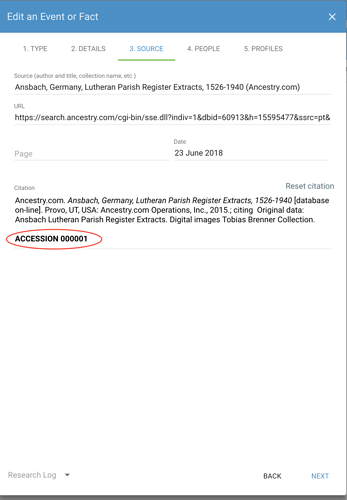Rootsfinder has capabilities that I’m still learning about. For the past year, I’ve been entering Accession Numbers following the source citation. (Attached PNG shows what this looks like.) Accession Numbers are what I use outside of Rootsfinder to identify documents (mostly JPG and PDF) downloaded for safekeeping.
Today, I discovered that I can use these Accession Numbers to search for specific evidences within Rootsfinder. From the side bar, go to Content Lists > Evidences. Upon entering the six-digit Accession Number in the search field, Rootsfinder lists the evidence uniquely associated with that number. This is a quick way to find what I need!
Even better would be if Rootsfinder provided a field for user-determined Accession Numbers. For now, I’m happy that this method works as well as it does.