When you add a new person through a source, you have to enter their name twice - in the first box (screenshot below) to create the page and in the second box if you want to show that you have a source for the name (which is desirable). If you fail to enter the name in the first box, you get an error (“Something went wrong – please refresh your browser”) and have to start over. If you take a shortcut by entering only part of the name (e.g., skip middle name) in the first box, then you get two versions of the name. It would be desirable if you could enter the Name On Record and have it automatically copied to the first box. It wouldn’t necessarily have to show up in this window immediately as long as it was there “behind the scenes” to be used to create the new record. (Alternately, skip the first box entirely and use the Name on Record to create the record – but I assume you believe that sometimes people will enter the name in the first box differently because they are aware of a better version.)
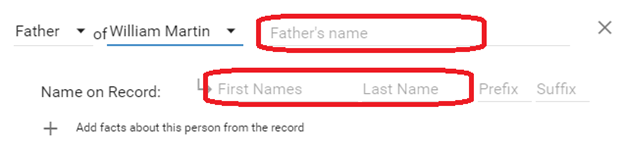
You can click on the arrow to the left of the First Names label to copy the name from above, which avoids your having to enter the name twice, but I agree - for new people we should do this always.
I’ve added this to the roadmap: Trello